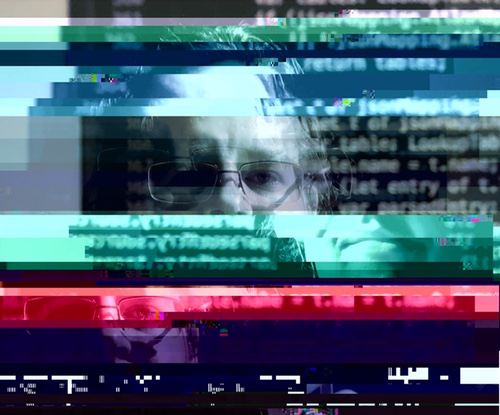I recently purchase and Aptiva 2134 from a vintage computer collector on Facebook Marketplace in an effort to fully immerse myself in Windows 9x nostalgia while writing a book.
The 2134 is a Windows 95 era machine produced in 1996 that sports a 120mhz Pentium processor, 96MB of ram, three ISA slots, an on-board graphics chip with SVGA support, two PCI slots, an 3com Etherlink III ISA card, an awful horrible painful sound card called an MWave, and a 2GB hard drive – or, at least, that’s the configuration mine came in. I think the stock version came with perhaps 12MB of ram, and a choice of processor speeds.
If you’re looking for vintage hardware to collect, I’d recommend the following search terms to try on ebay, craigslist, and/or Facebook Markeplace: IBM, Compaq, Packard Bell, E-Machines, Gateway, Vintage Computer, Old Computer, XT, AT, 286, 386, 486, Pentium, 3dfx, Voodoo, Macintosh, Apple, Performa, Power PC, G3, G4, ThinkBook, iBook, Windows 95, Windows 98, etc. Also consider the Vintage Computers facebook group and/or the Computer Collecting subreddit. I’ve also made a reddit custom feed that collects retro computing subreddits.
Finding old hardware like the Aptiva will prove more difficult as time marches on, partially due to extreme obsolescence, but also because the old intel chips up to and including the Pentium 2 have gold in them. In recent years, the value of gold has risen so much that many of the processors are being recycled to extract the gold from them.
Thanks to Jack of Bachelor Uncle fame for helping me locate the Aptiva computer.