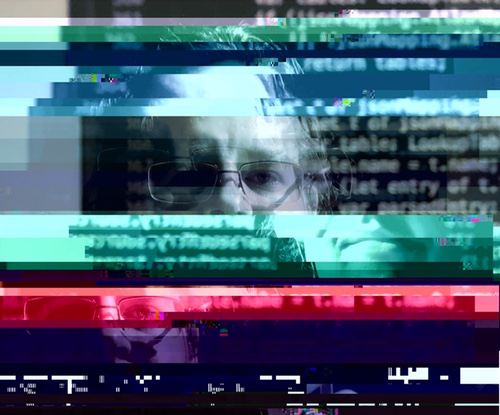Windows Applications
This list contains programs and tools most anyone could use, more or less. Programming related applications and more are listed on the Programming Resources page.
Internet Stuff
- Firefox – a great browser (OSX too)
- Chrome – another great browser (OSX too)
- Filezilla – free ftp/sftp client/server suite
- Thunderbird – great, free, email client (OSX too)
- Adobe Flash Player – now you can see the youtube videos and all of those annoying animated ads in your browser (OSX too)
- Adblock Plus – block those annoying animated ads (OSX too)
Anti virus/malware, etc
- Microsoft Security Essentials – a great, free, high quality anti-malware suite
- AVG Free – free antivirus suite, tries to trick you into upgrading to a paid version from time to time
- avast! – like AVG, without the annoying upsells
- AdAware – free (or non-free) anti-malware suite.
- SpyBot Search & Destory – another free anti-malware suite
Documents, Spreadsheets, and so on
- Open Office – free office alternative for word/excel/etc (OSX too)
- Adobe Reader – read/edit PDF files (OSX too)
- Foxit Reader – alternative to Adobe Reader
- PDFCreator – print directly to a PDF file
- notepad++ – an amazing, free, and powerful text editor
- TextPad – another high quality editor, non-free
- jedit – a cross platform editor (OSX too)
Communications
- Google Talk – IM/Voice/Video (OSX too)
- Skype – Same as Google Talk, better in some respects, worse in others. (OSX too)
- mIRC – IRC client
- Pidgin – multi service client (google talk, yahoo, aim, etc)
- Trillian – like pidgin
File Tools
- 7zip – make zip files, unpack all types of other archive formats
- WinDirStat – figure out where all that hard drive space went.
- SDelete – securely delete your personal files off that hard drive before you donate it to someone else.
- Unlocker – free up that file windows won’t let you delete.
Remote Control Tools
- Mobile Mouse Pro – control your mouse over wifi from your phone/ipod touch/etc. great for home theater setups w/ a computer connected to the tv.
- TightVNC – a free VNC (desktop sharing/controlling) client / server package. (OSX too)
- PuTTY – an amazing ssh client.
Sound & Music Authoring
- Audacity – a free sound editor (OSX too)
- Fruity Loops (aka FL Studio) – music production
- sonar – another music production DAW.
- Sony Acid – loops based music production
- Sony Sound Forge – like Audacity, but pro quality
Video & DVD Authoring
- Acoustica CD/DVD Labeler
- Ulead DVD Workshop – create dvd menu systems
- VirtualDub – capture / convert video in a variety of formats
- Adobe Premiere Elements – affordable high quality video editing
Image and Photo Authoring
- Paint Shop Pro – affordable alternative to photoshop
- Photoshop Elements – an affordable version of photoshop
- FastStone image viewer – amazing, free, powerful image management software
- Picasa – an easier-to-use / not-as-powerful (not as nerdy) image managaement software suite
- Acdsee Photo Manager – affordable image management software, slightly better than FastStone’s stuff
- paint.net – free photoshop alternative
- gimp – another free photoshop alternative (OSX too)
- inkscape – free illustrator alternative (vector graphics) (OSX too)
- gifsicle – make animated gifs
- jhead – read EXIF headers from jpegs
- png2ico – create .ico files from .png files
- centarsia – photo collage maker that makes those posters where tiny pictures make up a larger picture
CD/DVD/BDR burning/ripping/etc
- ImgBurn – superior, free, cd/dvd/blu-ray burning
- nero – the second, non-free, choice for media burning, a bit more user-friendly than imgburn but bloat-tastic these days.
- handbrake – rip your dvd movies for playback on your computer or iphone or ps3 or whatever (OSX too)
- DVD Shrink – copy your dvd (menus and all) to disc, works better than handbrake for tv show type dvds.
- Daemon Tools – mount .iso and other types of cd/dvd data images as drives on your computer
- Exact Audio Copy – a great tool for ripping a cd with some scratches on it.
- CDex – rip your cd audio to mp3, auto looks up track names
Media Players & Media Streaming
- VLC Media Player – plays almost anything, well. (OSX too)
- iTunes – music & video management system (OSX too)
- Winamp – another great media player, like VLC.
- tversity – stream your music and video files to your XBOX or PS3 or other UPnP player
- XBMC – another option (OSX too)
- PS3 Media Server – the best media streamer option there is, transcodes video for the client on the fly, supports more than just PS3 clients (OSX too)
Misc
- Launchy – launch apps and more with the keyboard
- Cygwin – unix commands / programs on windows
- cwrsync – rsync for windows with much better performance than the version that comes with cygwin
- tunnelier – ssh tunnels w/ automatic reconnection
- Microsoft Virtual PC – Run windows or another OS in a program.. a Virtual Machine, if you will.
- utorrent – a great bit torrent client
- Active WebCam – webcam watching software that can save video or frames of a video stream
- MAME – arcade game emulator
- Microsoft’s SysInternals suite – all kinds of great utilities
- Eduke32 – duke nukem 3d updated with internet play and hi res textures
Windows Tips & Tricks
Random Stuff
- double and triple clicking on words in a text editor will select the whole word/area
- in windows vista/7 you can drag/drop the displays in the display management control panel to configure which display is on the left/right
Keyboard Shortcuts
- windows key tricks
- windows key + e = windows explorer
- windows key + r = run window
- windows key + d = show desktop / minimize all, do it again to go back to where you were
- windows key + i = internet explorer window
- windows key + l = lock computer
- windows key + arrow keys = move window around (half screen left, for example) on win7/vista
- browser hotkeys (for firefox and chrome, at least)
- ctrl + t = open new tab
- ctrl + shift + t = open last closed tab
- ctrl + w = close current tab
- windows explorer hotkeys
- shift + right click = more menu items, such as “open command prompt here” (in win 7, at least)
- shift + delete = delete file without putting it in the recycle bin
- other windows hotkeys
- ctrl + c = copy selected item
- ctrl + v = paste
- ctrl + x = cut selected item
- ctrl + z = undo
- ctrl + y = redo
- print screen = take a screenshot of the screen (can paste it in ms paint or other image programs)
- alt + print screen = take a screenshot of the current program window
- alt + f4 = close program
- ctrl + p = print (most of the time)
- f3 or ctrl + f = find (most of the time)
- ctrl + o = open (most of the time)
- ctrl + s = save (most of the time)
- alt + tab = cycle through open windows
You can quickly open many of the built-in windows programs using the windows key + r trick:
- sol = solitaire
- calc = calculator
- cmd = dos command prompt
- mspaint = paint
- notepad = notepad
- wordpad = wordpad