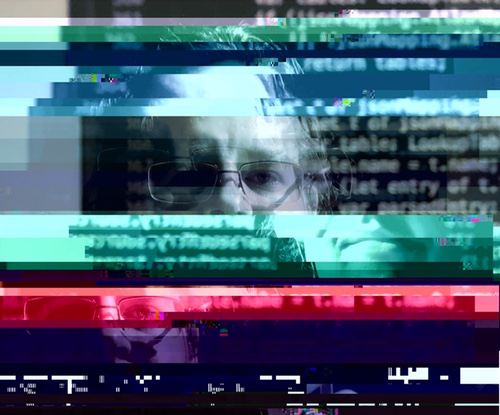In the last post in this series, Idea to iPhone product, a brief howto, I covered the basic information you’ll need to get from a basic idea to a 1.0 product ready for app store submission. This post covers the “last mile” from the 1.0 build to your app being listed in the app store.
Simply put, you’ll need to do the following:
- Form a business.
- Create a business bank account.
- Create your apple developer account.
- Upload your app.
- Promote the app.
Each of these steps from 1.0 to “go” will take a bit of time, so prepare yourself to hurry up and wait.
Step 0: Get a Lawyer, And A Tax Guy
Before you start down the path to starting your business and figuring out how you think taxation will work for you, do yourself a favor and find a real lawyer and a real tax guy.
You can save a bit of money by educating yourself before you meet with the lawyer and the CPA, but books, friends, and even this article are no substitute for a professional’s advice.
Step 1: Forming A Business
You can make a Sole Proprietorship, a Limited Liability Company, a Corporation, or a variety of in-between type business structures.
You may consider a Sole Proprietorship if you’re alone in your business, but beware that that type of business structure makes you personally liable for issues with the business. If the business goes bankrupt or gets sued, your personal assets are up for grabs, even personal assets totally unrelated to the business such as savings, houses, cars, etc..
Limited Liability Company business structures are a step above Sole Proprietorship in terms of liability. An LLC make sense if you’re worried about personal liability, or if you have a few business partners going in on the business with you.
Finally, a Corporation is a business structure in a wholly different league above LLC. There’s a bit more paperwork, formal meetings, and hurdles with a Corp than an LLC, but if you want to have stock or eventually sell the company, a corp looks better than an LLC, or so I’ve heard.
Choosing your business structure will be difficult without doing some research. I highly recommend the Form Your LLC book by Anthony Mancuso (an Attorney). The book helps you understand the difference between Sole/LLC/Corp and greatly simplifies the LLC formation process for you.
No matter which business structure you go with, you’re going to do some or all of the following:
- Write up some organizational contractual papers.
- Get your contractual papers notarized (Apple may demand this later..).
- File some paperwork with the state to form the business.
- File some tax paperwork with the state.
- Pay the state fees for the formation. ($300 in Texas for LLC).
- Sign up for a FEIN (Federal tax identification number).
You may not be required to do all of those steps. For example with an LLC you’re not necessarily required to write up contractual organizational papers and have them notarized, but if you don’t, your company will be subject to state law defaults should any court case arise.
You also may be able to get away with using your SSN instead of signing up for a FEIN, but it feels a bit safer to be giving various companys a FEIN rather than your personal SSN when you can.
Forming your business is not a one-shot deal, once you’ve formed the business you’re going to be required to behave like a business should. You will need to keep capital account ledgers, write down plans and meeting minutes, comply with any federal and state tax legislation that a business must fulfill, and more. That LLC book, Form Your LLC, covers these topics in detail for LLCs.
Furthermore, you’ll need to hang on to any and all paperwork associated with the business, such as forms you received from the state, and so on. Banks and Apple will want you to email copies of those things later.
Step 2: Acquiring A Business Bank Account
After the state has acknowledged formation of your new business, you’ll be able to open a bank account. An important rule of thumb for businesses is to keep business funds separate from personal funds. This simplifies accounting on your part, and is simply a basic rule of running a legitimate business.
The establishment and type of account you’ll sign up for will depend on your needs. For our LLC, my pocket sized giraffe partners and I did a bit of research. First, we discussed what we wanted and needed from a bank..
Our basic criteria for our bank account were the following:
- We needed a FDIC insured bank.
- We needed a checking account with a debit card to pay Apple and others.
- We did not need or want any savings, credit, or investment accounts.
- We wanted online banking, as well as brick and mortar stores (because our personal banks charge way too much to wire-transfer to online-only banks).
- We wanted to minimize banking fees.
We found that Bank Of America suited our needs, though Wells Fargo was almost identical in its offerings. With BOA, we have a business checking account with zero fees as long as we have more than $3,000 in the account. The account came with a debit card, free online banking, FDIC insurance, and everything else we wanted.
Signing up for the account online was easy. We filled in personal info for our LLC members (including names, addresses, and SSNs), as well as info about our newly formed business. A few days later the bank emailed us asking for faxed copies of various bits of LLC formation paperwork. Then we were asked to agree to various terms & conditions contracts online like you have with any banking account. Then, a week or two later, our debit card came in the mail.
One non-obvious thing we noticed with BOA was that you’re not automatically enrolled in online banking for your new bank account. When you login to see how your account status is going, you’ll see some vague instructions about seeing a link to sign up for online banking. The non-obvious bit is, that link is a few pages away from where you are. Click around through the menu system on the top part of the page until you find a page that has a link that mentions online banking (but doesn’t really sound like “sign up for online banking!”).
Step 3: Creating the Developer Account
In Idea to iPhone product, a brief how-to, I recommended that you create a throw-away personal developer account to get your product on test hardware. Assuming you did that, it’s now time to fork over another $100 for the legitimate business developer account.
Signing up for the business developer account will be as easy/tedious as the bank account was. You’ll create the new account, and fill in most of the same information the bank account asked about the business and members. Then Apple will instruct you to fax them most of the same documents you faxed to the bank (make sure Organizational contracts not filed with the state are notarized). A week or more will pass, and someone from Apple will get back to you on the phone to let you know the account is open or ask you for more paperwork/information.
Step 4: Uploading Your App
After your developer account is open, you’ll create an iTunes Connect account. This is created via the Developer Portal, by clicking around until you find it (I think you click IOS Developer, then it’s on the right somewhere..).
The iTunes Connect account may be the part where you send Apple paperwork and wait for a while, rather than the developer account, I can’t recall 🙂
Anyway, once you have the iTunes Connect account, you’ll want to login there and enter your bank account information on the “Payments and Financial Reports” page, so Apple can pay you.
Next, you’ll create the app information and prep for upload. This is a little confusing the first time around, so here’s the basics:
- Review the Apple App Store Review Guidelines and the HIG, make sure your app doesnt break anything that will get it rejected.
- Create test accounts for the Apple reviewer/tester if your app uses online accounts in any way.
- Go to the IOS Dev Center, click “IOS Provisioning Portal” on the right.
- Click “App Ids” on the left, and create the basic information/keys for your application. Various docs on the Provisioning Portal will guide you through these steps. You’ll generate crypto keys on your box, upload them, download different keys, import them, and so on for several steps. At some point the App Id for your application will be ready for the iTunes Connect steps..
- Login to iTunes Connect, and create your application using the App ID information you created earlier in the Provisioning Portal. Here, you’ll fill in various bits of application info such as title, urls, description, test account info, and screenshots. Then, when you’re ready, you’ll mark the application as “Ready for Binary Upload”.
- Open your project in XCode, and edit the various settings required for upload, archive, and upload the app using the XCode 4 organizer. Apple docs on this process are currently out of date, you should follow this amazing step by step tutorial instead: Creating and Uploading a distribution build with XCode 4.
- Wait for a week (or however long average review times seem to be taking), while your app makes its way through the review queue.
- Fix anything Apple rejects your app for. Rinse, wash, repeat
- Publish your app, and celebrate!
Step 5: Promoting Your App
While you’re waiting through the month or two delay of waiting on bank accounts, Apple accounts, and app reviews, you’ll have plenty of time to come up with brand and marketing strategies.
I’ll cover application marketing options in the next article in this series.