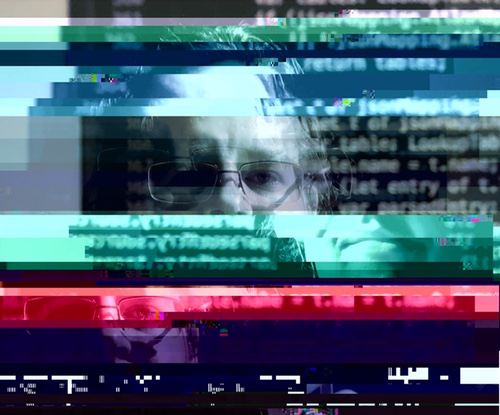I’ve recently dived into collecting vintage computing hardware. Vintage software is somewhat hard to find these days, especially old boot disks and OS installation CDs. I found the following resources while reviving an old IBM Aptiva 2134 Pentium-era machine:
WinWorld is a repository of vintage operating systems and software. They have DOS installation disks, Win 3.x, Win9x cd ISOs, boot disk images, old versions of Visual Studio, Office, Word Perfect, system utilities, some drivers, and more.
Old Version is an archive of vintage software containing as many old versions as possible for a given app. For example, WinAmp 1.0, 2.x, 3.x, and 5.x installers are all there. Obsolete stuff like yahoo messenger, AIM, and ICQ is all there too. My favorites: 7zip, FileZilla, Winamp, mIRC, Daemon Tools, Netscape, FireFox, Mozilla, Notepad++, and ACDSee. Note that the information page for each specific version of an app usually lists the OS the software is compatible with. For example Filezilla 2.20.x works well on Win9x, but after that they dropped support for that line of windows.
For Windows 98 installations, the third-party Auto-Patcher is a must have, it’s a single installation script that installs all Windows 98 updates. It has everything the old windows update site had: security fixes, regular fixes, direct x 9, wmp 9, ie 6, and more. It also includes some highly-recommended unofficial fixes and third party software such as 7zip. The auto patcher is incredibly configurable, so you can opt out of patches you’d rather skip.
Another unofficial roll-up of Windows 98 updates to consider is the Unofficial Windows 98 SE Service Pack. I haven’t tried this one out, but it’s mentioned and recommended just as often as the auto patcher is.
MDGx also has a ton of resources such as official windows update installers and unofficial fixes for patching vintage Windows operating systems.
Driver Guide is a huge repository of old drivers.
Vogons is an online community of vintage gaming enthusiast with forums and a collection of drivers similar to Driver Guide.
Grey Ghost’s personal site hosts a ton of old obscure drivers that I had trouble finding in other driver archives, especially drivers for the Aptiva 2134 that’d be mentioned in various forums but download links elsewhere were broken. There is a file here that describes all of the files in the archive.
If you’d rather not take the plunge and work with actual vintage hardware, consider running a virtual machine on your modern computer that emulates the older hardware. VirtualBox is a popular option for emulating old installs of Windows, and DOSBox is the go-to option for emulating DOS. I went with a VirtualBox VM of Windows 98 for a little while personally before I got into collecting actual hardware, and setting the VM up wasn’t trivial. I put together a guide and resources on that here.
Finally, thanks to Javascript’s recent byte array type addition, crazy in-browser emulation is now possible too, so you can boot a emulated version of Windows 95 with a link click, or check out archive.org’s vast array of thousands of old dos games freely playable thanks to an in-browser port of DosBox.