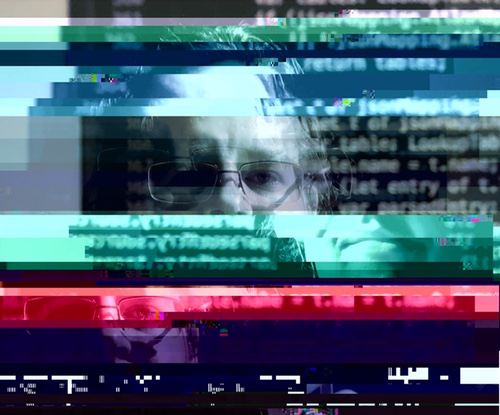Arguably, in 2015, if you need to ask someone what to get to build a desktop machine, then you don’t need to build a desktop machine.
Commodity (consumer, everyday, best buy-buyable) machines are fast enough for any home user who’s not a computing professional. If your job or video games require a beefy machine, you may build one and get a little bit better performance for a better price, but if that’s not you – don’t build a desktop, buy one.
If I needed a new desktop machine today, I’d just buy a mac mini instead of building one.
I’d buy the 2.6ghz model, upgrade to the i7 processor and 16GB of ram, making the machine about $1100 before taxes.
I really wish the mac mini line was competitive with their all-in-one iMac line processing horsepower wise, but it’s not. There was a ‘server’ edition of mac mini a few years back with server-level processing horsepower (read: quad core cpu inside), but they don’t do that anymore. For the quad core processing power you have to buy an iMac…
With an iMac, you pay the same price or maybe a little more than a mac mini and you get this all in one sleek machine that’s a monitor with the computer inside it. To me, this seems like a waste, because I still have and use a nice 24” monitor from nearly 10 years ago and I like to buy my hardware and monitors separate from each other. BUT, if you really want horsepower in an apple desktop, the iMac models would be the best purchasing choice today in early 2015.
If I absolutely *had* to install windows on it for some reason, I would use VirtualBox (a free virtual machine program) to run Windows “In A Window” inside the OS X Operating system, or I’d just install windows on the machine with the Apple Boot Camp installer that comes with the machine. Boot camp is a program they made just to simplify installing windows on Apple machines.
If I were buying a laptop today, I’d also buy an Apple laptop.
Apple hardware costs more than other commodity hardware from the likes of Dell and Acer and such, but my high-end Apple laptop from 2011 will last 7 or 8 years, whereas a $600 or $800 laptop will run like trash after 2 to 3 years.
If you’re going to build a machine, be sure to buy a SSD hard drive – this is by far the biggest computer upgrade in the past decade, it’s a hard drive with no moving parts that reads and writes 10x faster than regular spinning-disk hard drives. The Samsung 840 or 830 series is the SSD to buy, and just get a 128GB or 256GB model, make it your primary (C:) drive and put your programs on it. It does not make sense now to buy 500GB+ SSD due to cost, but in 5 or 10 years you’ll buy 1TB SSD without a second thought because it’ll cost much less at that point.
If you have the cash to spend, there’s also Samsung 840 “Pro” lines that have even more blazing read/write speed.
SSD Vs Non-SSD: What’s the difference?
Again, I wouldn’t waste the time or effort to build a desktop machine today. I’d just buy a mac mini and optionally install Windows on that if I needed to. Then I’d buy another one 5 or 7 years from now.
But, if I were to build a machine these days I’d look at either Tom’s Hardware or Ars Technica’s recommendations they put out each year.
I would figure out a build they recommend, usually its the low price tier, mid, and high – i’d look at low or mid – then I’d buy the parts they recommend – with perhaps the case or video card being different from their recommendations.
For the different components here’s what matters if you wanted to use a diff brand or model than they recommend:
- Motherboard: needs to be same ram type (IE DDR3 1600 vs DDR3 800 vs DDR2 800 or whatever), and same CPU socket type (IE LGA 775 vs LGA something else)
- Power supply: Needs to be same wattage or more than they recommend
- Hard Drive: get a Samsung SSD 840 or 830 model for the c: drive, super fast – the biggest fastest upgrade in the past ten years.
- Ram: Needs to be the same DDR3 whatever the motherboard supports.
- CPU: needs to be the same CPU socket type as motherboard supports (LGA whatever for Intel, something else for AMD chips)
- Case: just needs to fit the motherboard – i would almost definitely pick up a case I like at frys rather than the one they recommend
- Video Card: Just needs to fit the motherboard slot, 5 or ten years ago there were two types of slot, I don’t even know what there is now, just make sure the motherboard matches the video card.
Get windows 7 system builder edition for $100 instead of the $200 or $300 version, the $200 version you can install on different machines, but by the time you have a new machine, we’ll be on Windows 11 or 12 five years from now.
Windows 7 is almost EOL (end of life) too, you could just go for windows 8 but its different in a few ways from what you’re used to, it’s fine for casual users who just use the browser all day, but it would drive me mad in certain ways.
Make sure its 64 bit windows, not 32 bit.
I would buy my parts at frys first (at the store) and order other parts from amazon and/or newegg.com.
While you’re at frys go over to the apple aisle and look at how small the mac mini is and perhaps fiddle with one or two of their iMac machines – remember that they can run windows “in a window” or as the full OS, and that generally speaking with Apple you’re not getting a bunch of bloatware added and you’re buying a machine that’ll last longer than 18 months without frustration.